XMAX II (V2 ) PRO OPERATION GUIDE
1.Remove XMAX II Pro's rubber mouthpiece, exposing the heating chamber.
2.Always fill the chamber with moderate spices, etc. Do not compress the plant material too much so that the airflow is not unnecessarily impeded. Then put back the mouthpiece. OR-if using with fluid, place a small amount of fluid into the ss cup, make sure the filling chamber is partially filled.
3.Click the button 3 times in quick succession. The Red, Green and White lights will flash, and
then the battery level light will be displayed.
(White light=Full Power, Green light=Med Power, Red light=Low Power)
4 . Wait for the battery level indicator light to go out, then hold the button 2 seconds to select temperature, if hold more than 4 seconds it will cycle through temperatures at a faster rate.
5.The device will automatically heat up after temperature is selected.
6.The LED light will flash while heating up, and will be stable when reaching the selected temperature until it auto shuts off. Inhale slowly and deeply from the mouthpiece while the light is on.
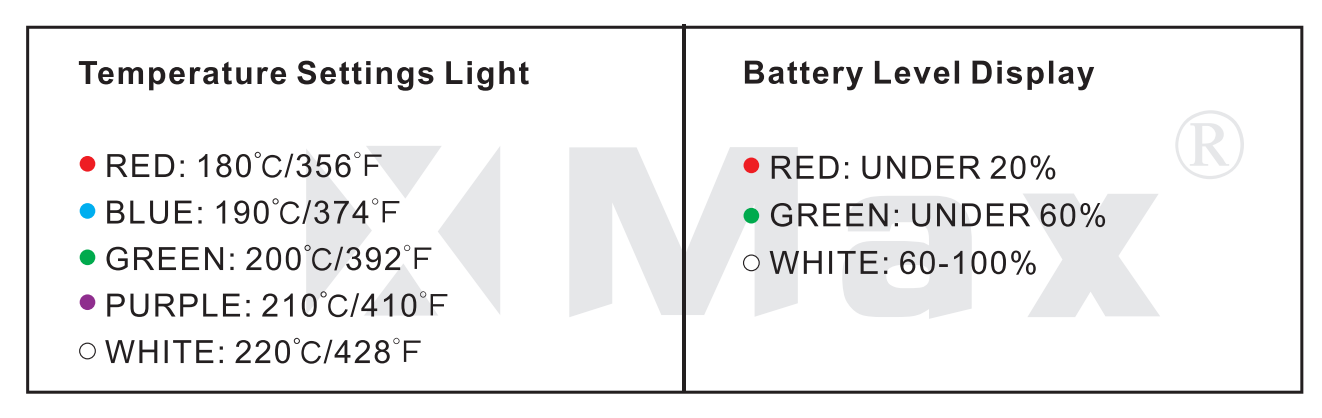
Note: Low Power: The red light will flash 10 times and the device will automatically shut off.
CHARGING
To protect and extend the battery, we recommend charging your XMAX II Pro via Wall Adapter for at least 6hours before the first use. It can also be charged via USB port but takes longer time. (External 18650 battery charger is available but not included.)
When charging, XMAX II Pro's LED lights will cycle through red,green and white to indicate the battery level. The lights will go out when fully charged.

